Disabling Sleep Mode on Windows 10
How to disable sleep mode on Windows 10 computers
- Click on the Windows Icon and type sleep settings
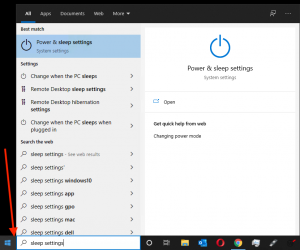
- Click on Power & sleep settings
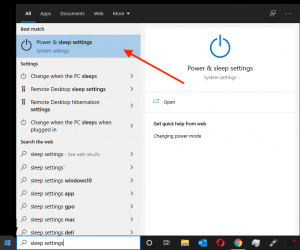
- Click the drop-down list under Sleep and select Never
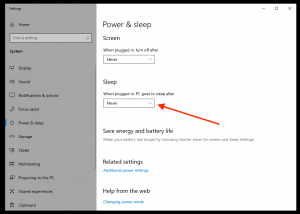
How to disable sleep mode on Windows 10 computers
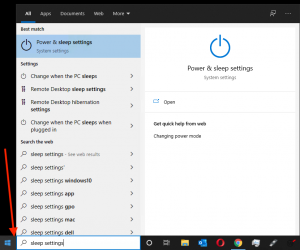
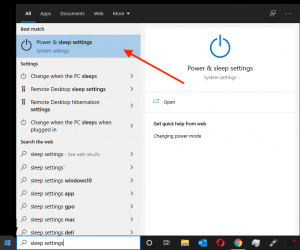
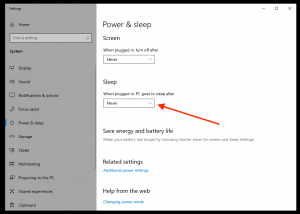
701 Fifth Avenue
42nd Floor
Seattle, WA 98104