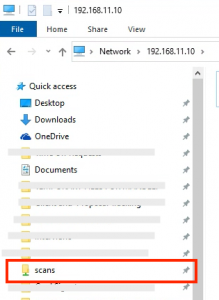Scanner Folder
How to access the scanner folder on the file server
- To access office scans, open File Explorer
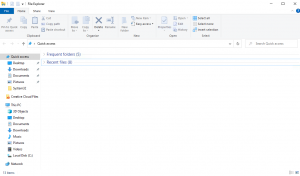
- Type \\192.168.11.10 in the address bar
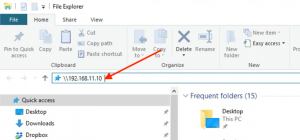
- If you get asked to enter network credentials, type the credentials sent to you by email.
Check Remember my credentials
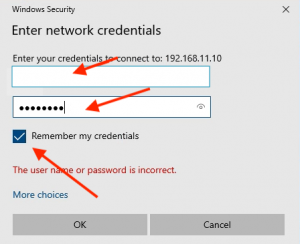
- Right-click on scans then click pin to quick access
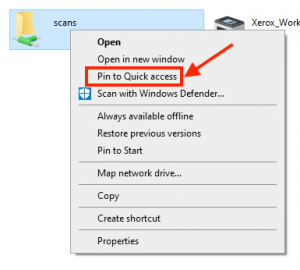
- You should be able to open the folder scans by going to your pinned favorites